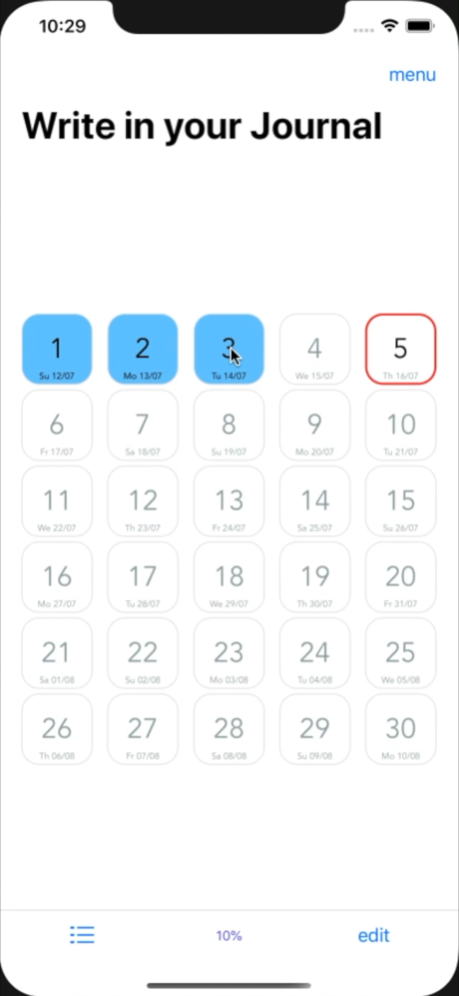30-Day Trials 3.1
Continue to app
Free Version
Publisher Description
Try out a new habit!
Just like you can test drive a new car or try streaming services one month for free, you can also trial a new habit.
Good habits can make our lives easier and help us accomplish great things. If only they were easier to acquire…
There seem to be two barriers to adopting new habits.
1) Making a commitment to make a permanent change (this is how adopting a new habit often feels like - a permanent change)
2) How to persist and do this new behaviour sufficient number of times so that it becomes automatic (i.e. becomes a habit)
So what could help us overcome these?
Maybe if we just trial this new habit for 30 days. Then, at the end of 30 days, if we are happy with it, we keep doing it. The habit is already formed at this point so sticking with it should be almost effortless.
If at the end of the 30 days we realise that it’s not for us, we go back to our old behaviour.
So, if the habit was to exercise every day, we can go back to sitting on the couch, if the trial was to eat healthily, we can go back to junk food. If it was to quit TV, go on a 3-day box-set binge. But the main thing is that at that point, at the end of the trial, we have a choice.
30 days is how long it takes to install a new habit.
At the same time, 30 days is not too long so that you cannot see the light at the end of the tunnel.
You have nothing to lose.
But you could end up changing your life.
All that this app does is help you keep track of your new habit for 30 days.
There are no fancy graphics, no social media, no help from your friends.
Just you and your habit. Do the work for the day, tick it off. Tomorrow again. 30 days.
For bonus points and to keep it interesting, make it a little bit more difficult every day. Not by much, 1% or something small, like an extra push-up or two, a few more minutes of meditation. From my own anecdotal experience, this creates a little bit of extra motivation - you are challenging yourself to do a bit more than yesterday. And somehow, by making it a little bit harder every day, it becomes a little bit easier to keep going to the end.
Note: this only tends to work for habits that you do daily. If you are looking for habits that you do weekly or with some other frequency, you might need a different approach, different triggers and reminders.
Terms of Service: https://nishcoapps.com/30-day-trials/terms-of-service
Privacy Policy: https://nishcoapps.com/30-day-trials/privacy-policy
Mar 31, 2023
Version 3.1
• New colour chooser with more colours and info on which colours are being used by other trials
• Improvements for zoomed or small screen spacing
• Fix for the title colour disappearing when theme is dark or light (not system) and in mismatch with device colour theme
About 30-Day Trials
30-Day Trials is a free app for iOS published in the Office Suites & Tools list of apps, part of Business.
The company that develops 30-Day Trials is Nishco Ltd. The latest version released by its developer is 3.1.
To install 30-Day Trials on your iOS device, just click the green Continue To App button above to start the installation process. The app is listed on our website since 2023-03-31 and was downloaded 1 times. We have already checked if the download link is safe, however for your own protection we recommend that you scan the downloaded app with your antivirus. Your antivirus may detect the 30-Day Trials as malware if the download link is broken.
How to install 30-Day Trials on your iOS device:
- Click on the Continue To App button on our website. This will redirect you to the App Store.
- Once the 30-Day Trials is shown in the iTunes listing of your iOS device, you can start its download and installation. Tap on the GET button to the right of the app to start downloading it.
- If you are not logged-in the iOS appstore app, you'll be prompted for your your Apple ID and/or password.
- After 30-Day Trials is downloaded, you'll see an INSTALL button to the right. Tap on it to start the actual installation of the iOS app.
- Once installation is finished you can tap on the OPEN button to start it. Its icon will also be added to your device home screen.